 Today am going computer from android play store without actually having with you. This trick has
importance if you are not an android user still want to enjoy apps or such as
x86, you from without linking an android device with your Google Click here to know how to run android apps on PC.
Today am going computer from android play store without actually having with you. This trick has
importance if you are not an android user still want to enjoy apps or such as
x86, you from without linking an android device with your Google Click here to know how to run android apps on PC.Here We Go:-
- Copy the URL of application or game page available on android store.
- Click here to visit android apk downloading website.
- Paste the copied URL in text-box and click on "Generate Download Link".
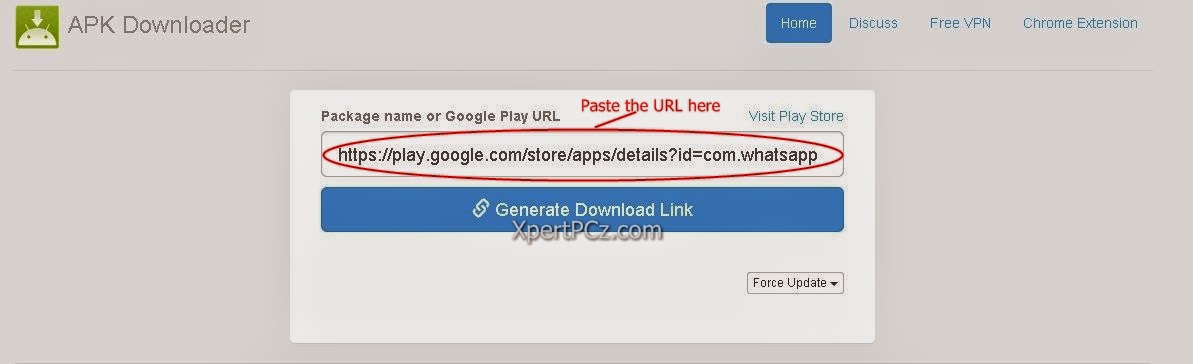
- They will fetch the file on their server. Delay will be dependent upon how big the target file is.
- After getting package name and size of the package, click on download file.

- Done, now enjoy the application or game on PC using emulators or keep as backup of application!
No Comment to " How To Download Android (*.apk) Files Directly on PC from PlayStore "