have been Wars Telnet school. if
been wanting at home, on my Windows Vista or 8.1. So We searched around, and found how Vista Platform.
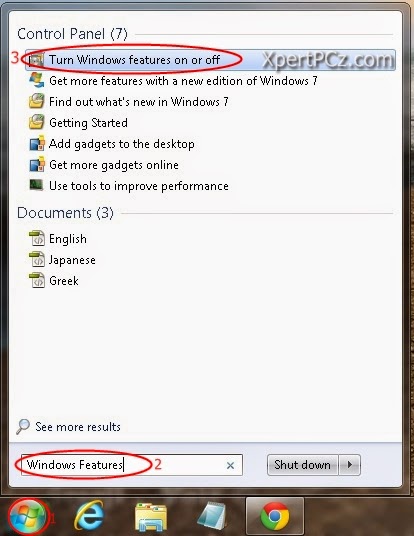
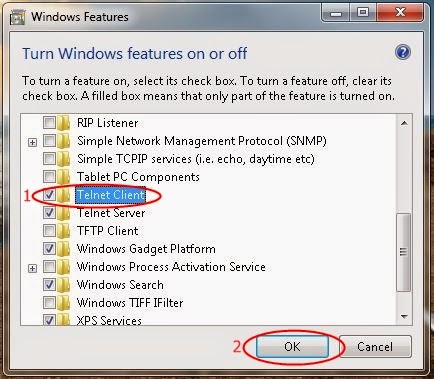
- Open "Start" Menu Search "Windows Features"
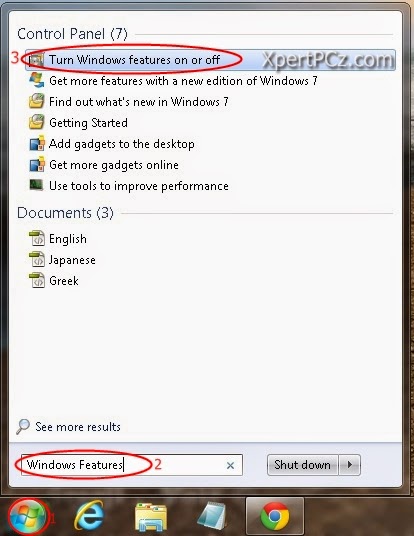
- Click on "Turn Windows Features On or Off"
- Now a new window opens. In the new window, Tick On "Telnet Client" And Click on "Ok". It Will Take Time To Setup.
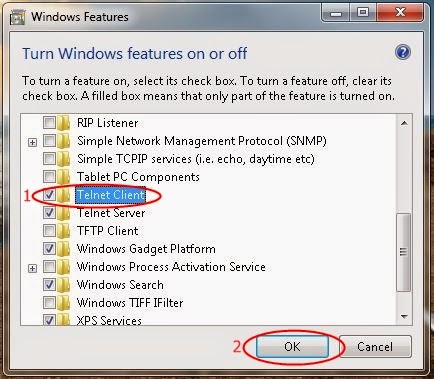
Done, Now you Can use Telnet Service on your CMD.
No Comment to " How To Enable Telnet In Windows "