Play Star Wars movie on CMD
-
Saturday, May 24, 2014
No Comments
Command prompt (CMD)is one of the most powerful tool on almost all of the operating system.All graphical functionality actually implemented upon command prompt commands.But most of PC users ignore use of CMD.Today We (Xpert PCz team) are going to post trick where you can watch ASCII version of Star Wars movie on Command Prompt.

To be able to do this trick, you need an internet connection. No matter about speed, it can play even in 20 KB/sec bandwidth connection!
Requirement :-
- Telnet Enabled, How To enable Telnet
- Internet Connection
Here We Go :-
- Open Start-> Run

- Now Type OR Paste "telnet towel.blinkenlights.nl" In Run Box And Hit Enter!
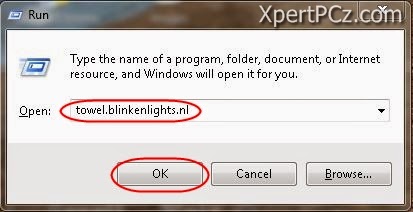
- Done,Your Movie Has Started (Not HD , But Interesting To Fool Friends! )
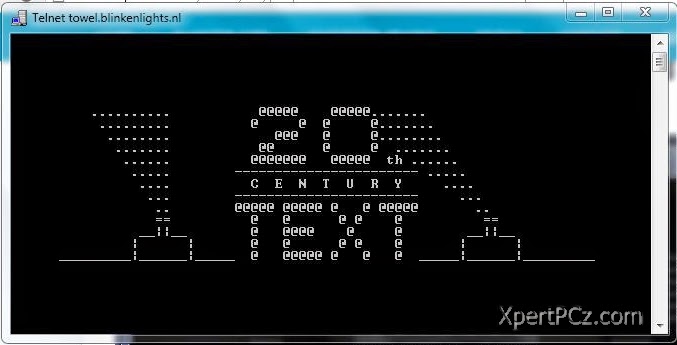
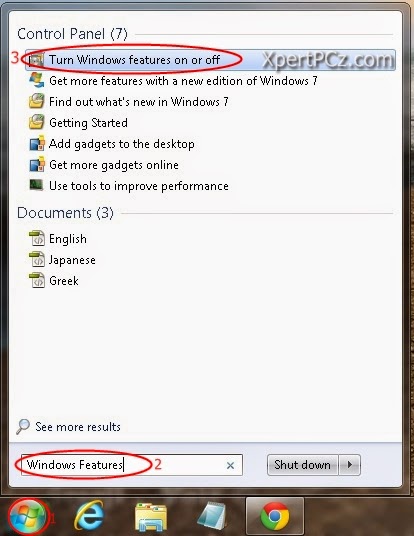
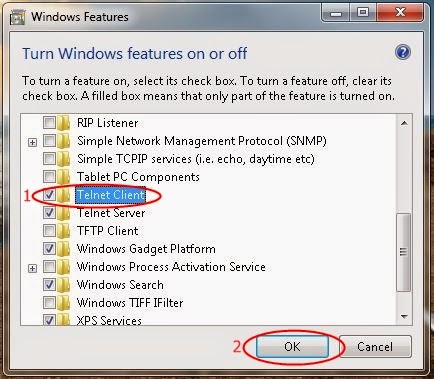

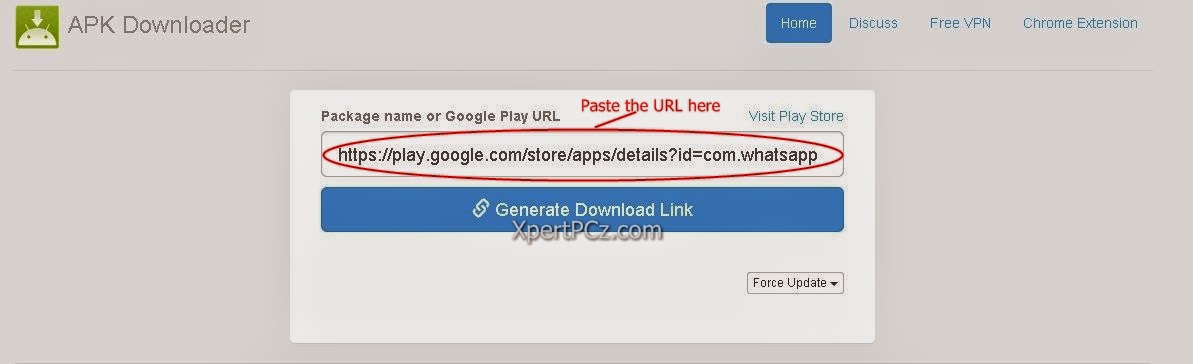




.jpg)
.jpg)