This Transformation pack is for those who like Windows 10 User Interface and want to experience it in their own computer, but don't want to install fresh version of Microsoft OS, so this Article will work out.
You may also like our exclusive Transformation Tutorial:
Transform Windows XP & 7 into Windows 8.1
Transform Windows 7, 8 & 8.1 into Windows 9 (Rumor)
Transform Windows XP, Vista, 7, 8 & 8.1 into Mac OS X Yoesmite
Transform Windows XP, Vista 7, 8 & 8.1 into Mac OS X Mavericks
Transform Windows Vista, 7, 8 & 8.1 into Mac OS X Snow Leopard
This Transformation will make your Windows XP, 7, 8 & 8.1 look-n-feel like Windows 10. This Transformation Pack is made by our old friend "WindowsX."
This Pack contain:
1. Windows 10 icon, Theme, Wallpaper, Booting and Logon Screen for XP/7
2. UxStyle memory patching
3. Safe Customzsation of Genuine Windows 10 System File
4. Custom Start menu for XP, 7, 8/8.1
5. Aero’s auto-colonization Feature, and lot more inside
Required:
2. NET Framework 4.0 - For Newgen
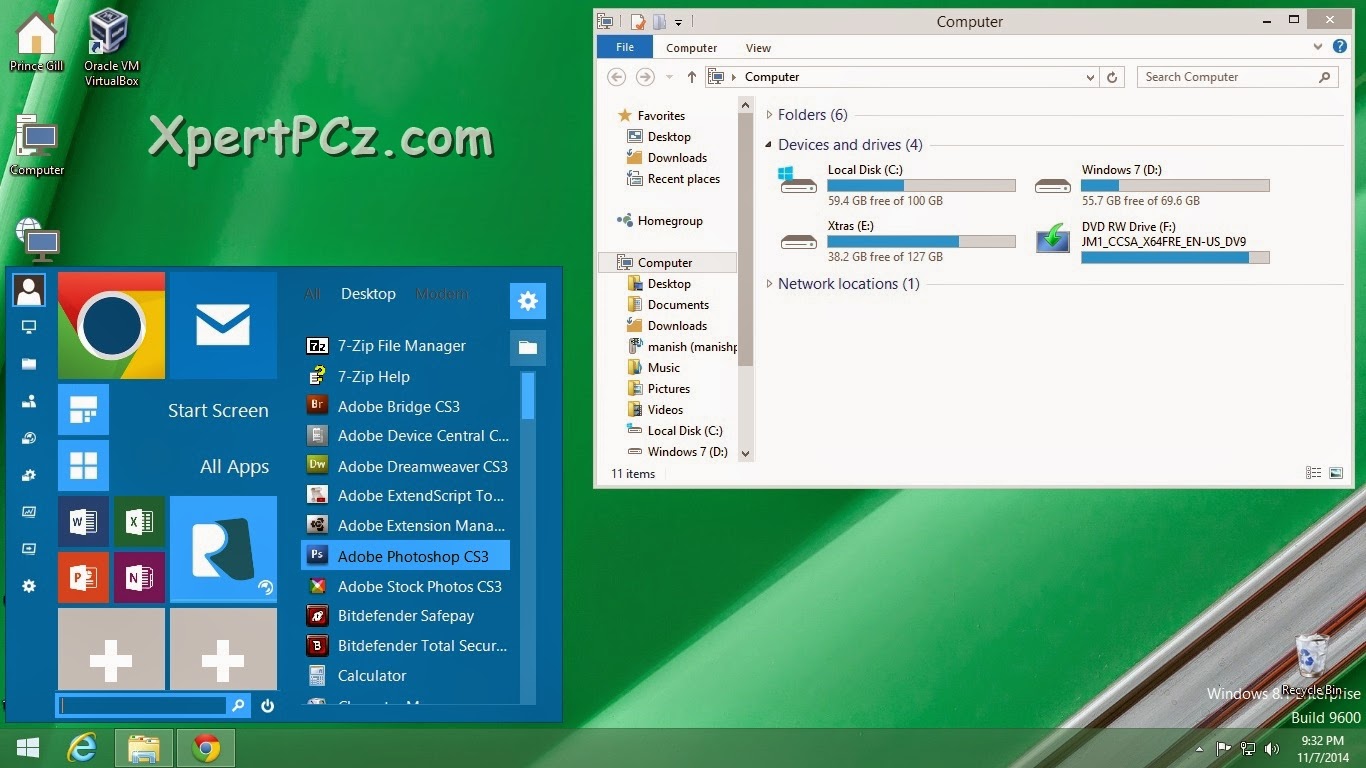
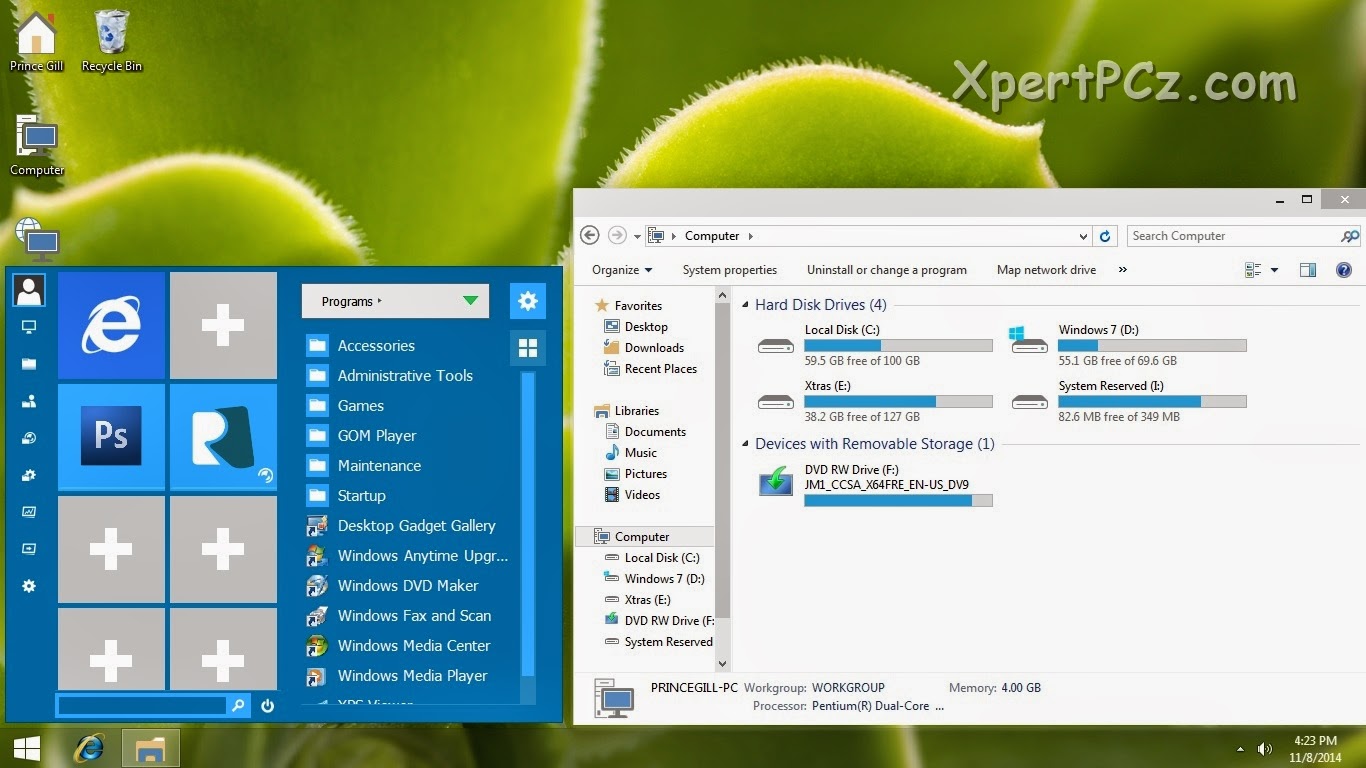
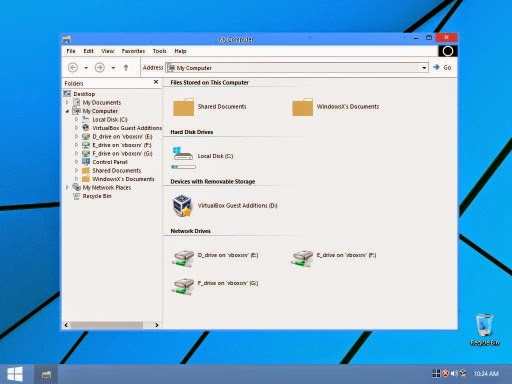
Right Click on Taskbar Start Menu Botton > Setting > Start Menu > under Start Menu Botton Style > Choose Style 1. (Windows 8/8.1)
You may also like our exclusive Transformation Tutorial:
Transform Windows XP & 7 into Windows 8.1
Transform Windows 7, 8 & 8.1 into Windows 9 (Rumor)
Transform Windows XP, Vista, 7, 8 & 8.1 into Mac OS X Yoesmite
Transform Windows XP, Vista 7, 8 & 8.1 into Mac OS X Mavericks
Transform Windows Vista, 7, 8 & 8.1 into Mac OS X Snow Leopard
This Transformation will make your Windows XP, 7, 8 & 8.1 look-n-feel like Windows 10. This Transformation Pack is made by our old friend "WindowsX."
1. Windows 10 icon, Theme, Wallpaper, Booting and Logon Screen for XP/7
3. Safe Customzsation of Genuine Windows 10 System File
4. Custom Start menu for XP, 7, 8/8.1
5. Aero’s auto-colonization Feature, and lot more inside
Required:
1. NET Framework 2.0 - For Start Menu
2. NET Framework 4.0 - For Newgen
Below is the Preview of all the supported OS, Please Check before Downloading
Windows 8/8.1
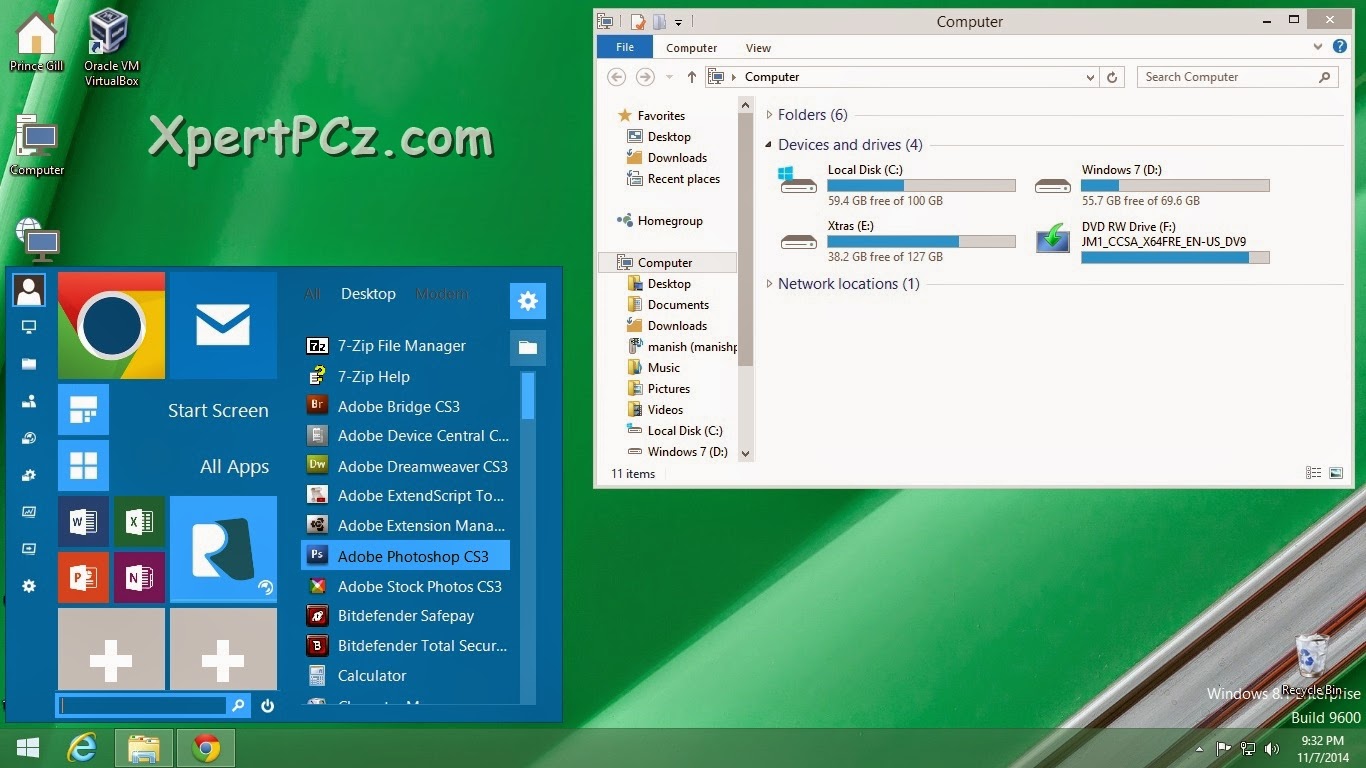
Windows 7
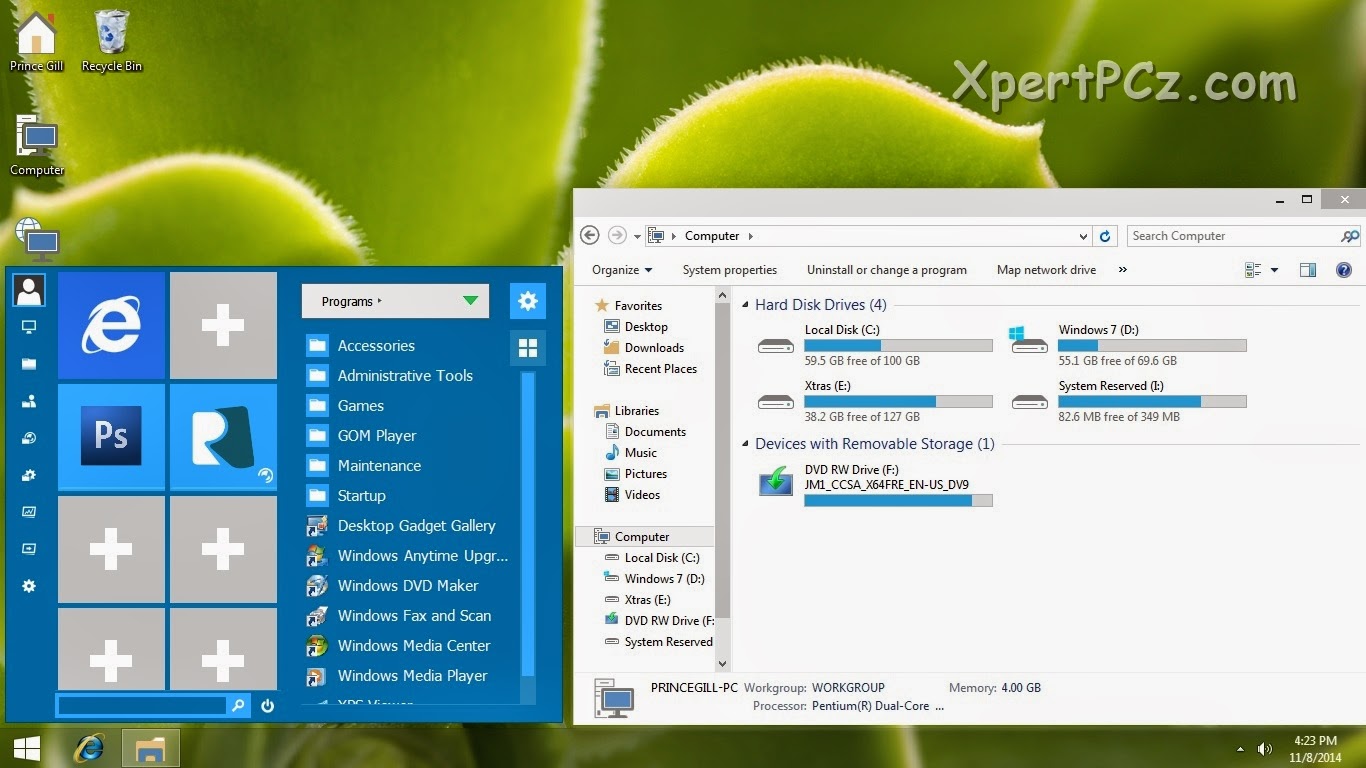
Windows XP, Vista
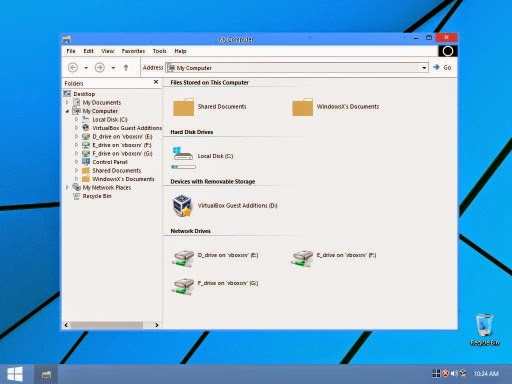
This Transformation Pack will also Work on Vista, but we don't have preview of it.
You can Download from the following link:
Download Windows 10 Transformation Pack
No Comment to " How to transform Windows XP, 7, 8 & 8.1 into Windows 10 "