Might you have get some calls from many service centers or customer care or from some other organisation asking you whether you want to take this or that and etc... When they call you once or twice a week then it fine, but what if, if you start get call from numerous organisation for 5-6 times a day or more than that and even in the odd hours of a day, then just simply ignoring or rejecting the phone call will not solve the problem.


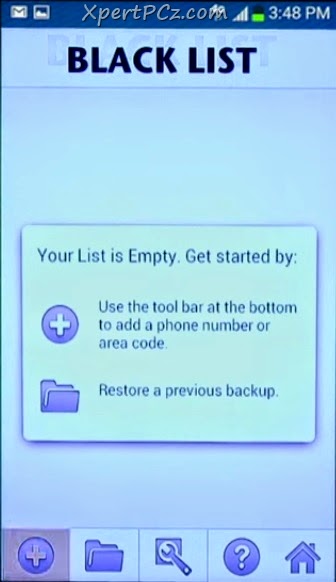
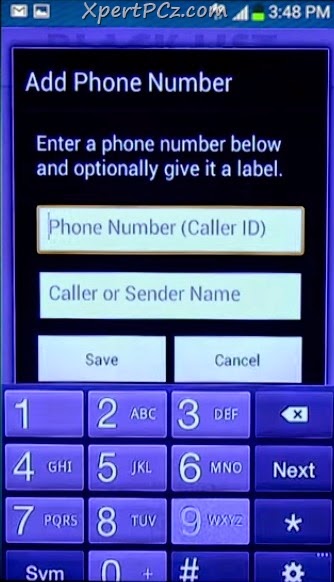
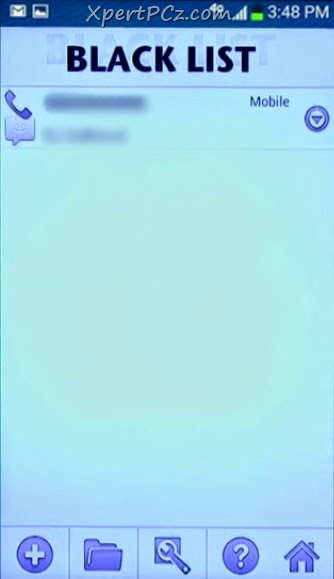
constantly that scenario.
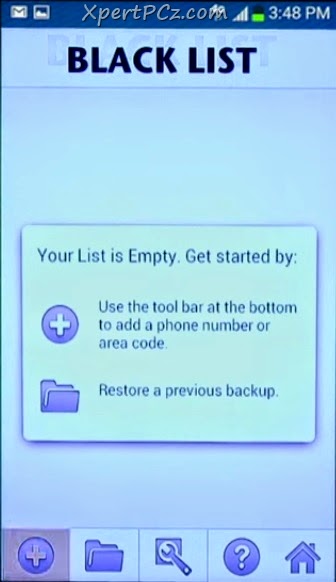
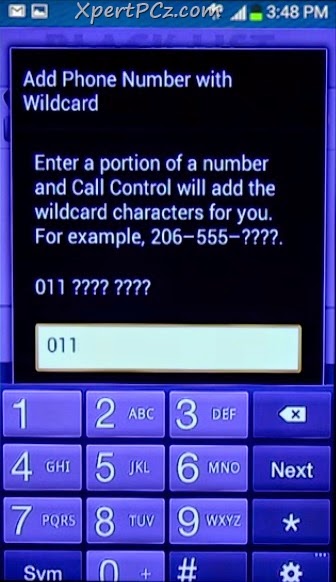
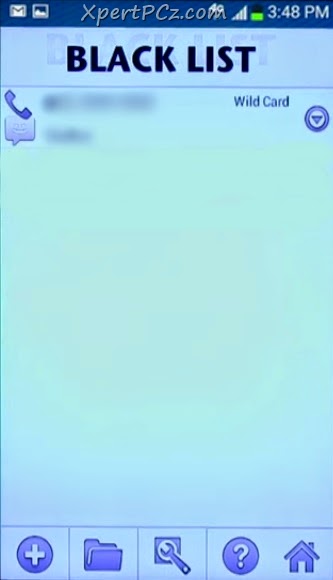
One way to solve this problem is to go to the higher authority and register a complaint and then try to block that number but it may take long time and even it will waste your time also. So here is an even better solution which you can implement yourself also.

app, So now.
1. Download and install Call Control app in your Android phone.
2. Open Call Control app and go to Black List.
1. Download and install Call Control app in your Android phone.
2. Open Call Control app and go to Black List.

3. In the Black list, Tap on the "+" button and then click on Phone Number.
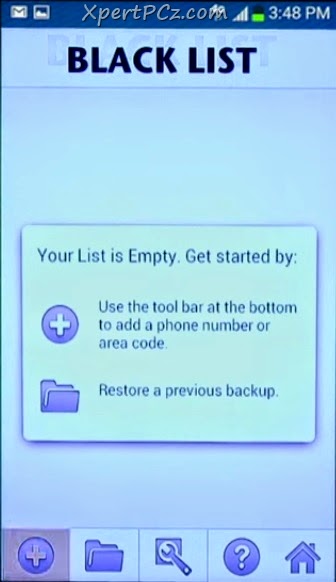
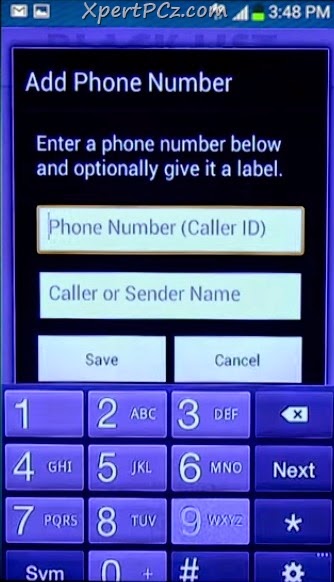
click button, and
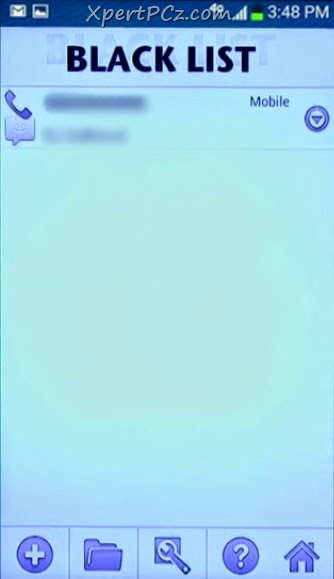
constantly that scenario.
1. Just click on the "+" button in black list category.
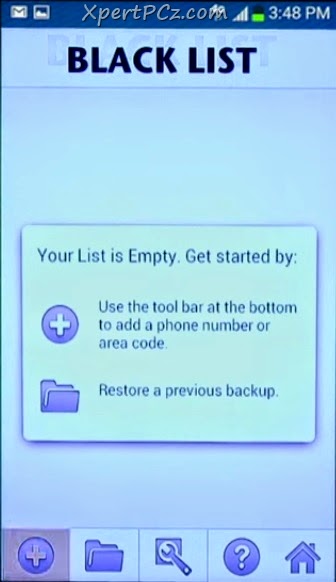
2. Now Select Wild Card, and Enter the Area Pin Code (Zip Code).
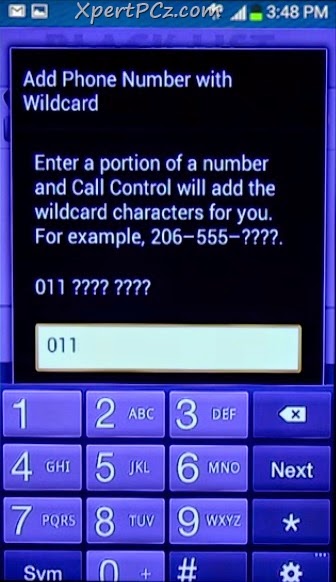
click button, and
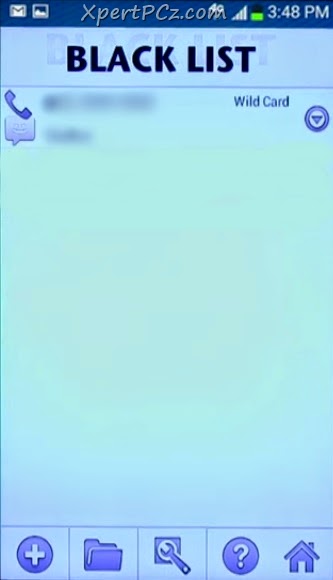
No Comment to " How to block unwanted incoming calls on your Android Phone? "